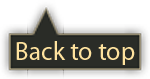What is modding?
Little Boxes - Malvina Reynolds (1962)
As modding Anno 1800 getting more popular, more people report having various issues, be it mods not working correctly, general misconceptions on how to set it up or even wanting to ajust an existing mod to their individual needs and style of play. Without having a common hub gathering all the knowledge needed where people can go to to inform themselves players getting more and more overwhelmed and trying to seek help from other on various social platforms usually having trouble to find the specific information they need. My goal with this project at this point will be trying to provide a comprehensive first contact point if you are not familiar with the topic yet, but want to know more about it. It should help you to decide whether you want to take this step and use mods, or if you have problems using them. It should also help you to understand mods and modders better, because you even might have some ideas modifying Anno 1800 yourself.
Modding stems from "modify" and in our case means changing the game files from Anno 1800.
Mods are single modding projects. In most cases, modding is not (actively) supported by development studios; this is also true for Anno. Modding is not supported by Ubisoft, but it is tolerated. Users are not getting banned for using mods; there is even a category for it on the official forums Ubisoft-Forum , even if there is not so much going on sadly.
Mod-users usually have a harder time with problems, because the error can also be caused by mods themselves (see Troubleshooting section).
Please keep in mind:
When you are modding your gamefiles you won't get official support from Ubisoft if you have problem with your game - act on your own risk!
If you have problems with a mod you downloaded somewhere you have to look for yourself, where the problem lies, if the modder brings an update or if you can get rid of the problem in another way or fix it yourself. Modders do not guarantee any support for their mods, but from experience they are willing to help you if you take initiative by contacting them or by reporting issues with their mods.
Should I mod Anno 1800?
Well, there are some controversial opinions regarding this topic. If you would ask someone from the official support team, you would probably get the clear answer: No, just for legal reasons.
But the devs like the creativity of the modders and appreciate their engagement in the community despite Ubisofts official guidelines, so they would never act on a player utilizing mods in their game.
Even the community itself is not quite so unanimous about that. Modding is usually accepted by the users, even if ModUsers like to be sneered at. But there are also some who think that modding is basically a reprehensible act of cheating, and want the player to cleary declare if they modded their game when posting publicly. But especially since Anno 1800 there is also the other extreme with comments like "Without modding 1800 is not playable at all".
With mods you can personalize your game. You can add new buildings and create a decorative paradise; you can also make the game easier or harder for yourself (ok most people want it to make easier, never heard of a mod that made stuff harder to do up until today ^^).
Most modders have the decency to try to keep a certain balance despite their adjustments to the game. This can be a massive enrichment for the gaming experience. But even the so frowned upon "CheatMods", which consciously override the balancing seem to have a right to exist, after all there are users who want to use them.
And isn't this the most important in the end: That as many people as possible play Anno with pleasure, so that a following up titel in the series is all the more guaranteed to be made? At least I think it is.
What is cheating?
Cheating comes from "to cheat" and means to scam, or also to trick someone.
In earlier titles of the Anno series, islands could be given certain names for cheating. Example: If you renamed your island "BonanzaCreek" in 1701, you got +100.000 coins to you credit limit. The origin of cheats are certain console commands used video game development by the programmers, so that the devs could test stuff out to be more time efficient. Over multiple different ways such cheats leaked then into the player community, spread little by little (since the existance of internet a bit faster than in previous times) and you were usualy able to find a list of them in every good gaming magazin.
In 1800, cheating for users is mostly done via mods.
So-called cheat mods (often called 'trainers') help the players to overcome certain hurdles, among other things by providing the player with money, goods or items, or making access to them much easier. Some game mechanics are even deactivated or their negative effects nullified completely.
While modding is widely accepted, cheating is usually frowned upon, even by many modders. The line where cheating starts is very slim and sometimes not clearly defined. For example, adding decoration objects is definitely not one of them; at least in my opinion. But it might be different, if you get hundreds of items into your Kontor for basically free by modding when building a single ship, just to take up a past example.
If you cheat while programming and testing game mechanics or self created mods, or while preparing a setup to make an purely informational video or stream, just to save time or to create certain situations, you would never think of calling yourself or such a person a cheater. But if you do that in a competitive setting where you try to claim an achievment or victory over others, I think we are more or less in agreement that you are 'cheating'
So whether someone is a 'bad cheater' depends on the context, because even users of cheat mods don't always use them to cheat.
How to use mods in Anno 1800?
English manual as video by Takarazuka
Thanks to resourceful users like meow this is not difficult at all. There are just a few simple steps:
- Download the Mod Loader (in the latest version) from github
- Download the mods you are interested in. Sources include Nexusmods or Reddit.
You can also combine mods from different sources. - Unpack the modloader folder and copy the two files in the installation location of Anno 1800 to the folder Anno 1800\Bin\Win64\
➔ Confirm that you really want to copy the files there when the window pops up. - In the Anno 1800 folder create a subfolder named "mods" (so quasi Anno 1800\mods\)
- Extract the downloaded mods into the folder "mods" you just created.
Consider that there are a few mod projects which put several different versions of their mod in the folder; you have to choose the one you want manually. At the end there must always be the following structure: Anno 1800\mods\MODPROJECT\data\...
All mods in this folder that have no "-" at the beginning of the folder name will now be automatically inserted into the game when you start it.
The other mods, which have a "-" at the beginning (example: -[Gameplay] Cargolimits) are considered deactivated and therefore not loaded. - Start the game, that's it :)
The first time you start the game after changing the mod folder, the start of Anno takes longer, because the mods have to be read in again.
Also, I want to point out, that with modding the system requirements can increase, so the PC could need a little more power. If you like comfort, you should look for a mod manager, which can be helpful for the collection and the deactivation/activation of mods.
Finally here is a picture to clarify how the mod folder should look like:
What kind of Mods already exist?
The selection is very diverse. Just one year after the game was released, there were already over 100 individual mods.
There are cheat mods (sometimes called trainers), sandbox modes, decoration and ornaments , everthing you can wish for. There are even new needs, buildings, etc., and the modding community is working on even more. The probably biggest part is the mod collection "Spice it up", which contains about 70 smaller mods, and the mod "New Horizons", which is planned for the beginning of 2021.
It's best to take some time to get an overview first or you can easily search for functions that are important to you. Most mods are published on Nexusmods and/or Reddit. But also the old-established communities, like the Annozone, the Maug project and surely a few others, offer choice.
Can I play with mods in multiplayer?
Yes! But: All participating players (in case of Coop mode all 16 players) have to use exactly the same mods and the same versions.
If you have problems, just copy and send your mod folder to all other players, then it should be exactly the same ;)
In addition, faulty mods can cause problems, even if there is currently no known mod that causes problems in MP.
To avoid this you can deactivate the activated mods one by one until the game starts again without errors. After that you can switch them on one by one again and leave out the troublemaker. If it still does not work properly and no other error can be found, please send a message to the mod creator, so that the error can be investigated and fixed.
How to get rid of the Mods and go back to vanilla Anno 1800?
If you want to play without mods for a short time only, it is sufficient to rename the folder mods. The Mod Loader will not find any mods when starting the game, and the game will start without mods.
If you want to free your game from modding permanently, you have to delete both python35 from the mod loader and replace them with a backup of the original. But you can also make Uplay do this for you. The function can be found under Games => Anno 1800 => Properties and it is called Check files. But you will have to delete the folder "mods" yourself.
.Errors which can occur with Mods
Problems with mods usually occur right at the beginning, if they either were installed incorrectly (see above), or if Anno got a recent patch update. If you encounter problems, it is best to contact the creator of the mod directly. Contact details can be found from where you downloaded the mod. Sometimes they have also pot their prefered ways of contact in a readme.txt or similar in the mod files.
If you encounter problems and don't know where they may have originated, here's a bit of general troubleshooting:
Try different saves. Even a savegame can break sometimes.
If the mod collection is new, see if mods are incompatable with each other. Some mods also need other mods as a base to function properly (usually found on the download page).
Deactivate all mods (just rename the folder "mods") and see if the problem persists. was there an update, and/or test if it also exists if you create a new game to see if it comes from Anno/Uplay itself. (Remember: Modded savegames = no support)
If the Mod Loader doesn't want to run at all, it can help to reinstall Visual C++ (make sure you have the right version), but this is rather unlikely, and Anno usually has a problem too if that is the case. You can find the download here.
More likely causes are other programms like Steam (where you have switch to offline mode) or Epic Game Launcher. In the latter case you have to uninstall the Epic client, and then install/start Anno "normally" via Uplay (no guarantee but it works most of the time).
For general knowledge, the need to exchange information, etc. some modders also have a discord server, which you can join: https://discord.gg/4XQTznE
What is modding?
Little Boxes - Malvina Reynolds (1962)
As modding Anno 1800 getting more popular, more people report having various issues, be it mods not working correctly, general misconceptions on how to set it up or even wanting to ajust an existing mod to their individual needs and style of play. Without having a common hub gathering all the knowledge needed where people can go to to inform themselves players getting more and more overwhelmed and trying to seek help from other on various social platforms usually having trouble to find the specific information they need. My goal with this project at this point will be trying to provide a comprehensive first contact point if you are not familiar with the topic yet, but want to know more about it. It should help you to decide whether you want to take this step and use mods, or if you have problems using them. It should also help you to understand mods and modders better, because you even might have some ideas modifying Anno 1800 yourself.
Modding stems from "modify" and in our case means changing the game files from Anno 1800.
Mods are single modding projects. In most cases, modding is not (actively) supported by development studios; this is also true for Anno. Modding is not supported by Ubisoft, but it is tolerated. Users are not getting banned for using mods; there is even a category for it on the official forums Ubisoft-Forum , even if there is not so much going on sadly.
Mod-users usually have a harder time with problems, because the error can also be caused by mods themselves (see Troubleshooting section).
Please keep in mind:
When you are modding your gamefiles you won't get official support from Ubisoft if you have problem with your game - act on your own risk!
If you have problems with a mod you downloaded somewhere you have to look for yourself, where the problem lies, if the modder brings an update or if you can get rid of the problem in another way or fix it yourself. Modders do not guarantee any support for their mods, but from experience they are willing to help you if you take initiative by contacting them or by reporting issues with their mods.
Should I mod Anno 1800?
Well, there are some controversial opinions regarding this topic. If you would ask someone from the official support team, you would probably get the clear answer: No, just for legal reasons.
But the devs like the creativity of the modders and appreciate their engagement in the community despite Ubisofts official guidelines, so they would never act on a player utilizing mods in their game.
Even the community itself is not quite so unanimous about that. Modding is usually accepted by the users, even if ModUsers like to be sneered at. But there are also some who think that modding is basically a reprehensible act of cheating, and want the player to cleary declare if they modded their game when posting publicly. But especially since Anno 1800 there is also the other extreme with comments like "Without modding 1800 is not playable at all".
With mods you can personalize your game. You can add new buildings and create a decorative paradise; you can also make the game easier or harder for yourself (ok most people want it to make easier, never heard of a mod that made stuff harder to do up until today ^^).
Most modders have the decency to try to keep a certain balance despite their adjustments to the game. This can be a massive enrichment for the gaming experience. But even the so frowned upon "CheatMods", which consciously override the balancing seem to have a right to exist, after all there are users who want to use them.
And isn't this the most important in the end: That as many people as possible play Anno with pleasure, so that a following up titel in the series is all the more guaranteed to be made? At least I think it is.
What is cheating?
Cheating comes from "to cheat" and means to scam, or also to trick someone.
In earlier titles of the Anno series, islands could be given certain names for cheating. Example: If you renamed your island "BonanzaCreek" in 1701, you got +100.000 coins to you credit limit. The origin of cheats are certain console commands used video game development by the programmers, so that the devs could test stuff out to be more time efficient. Over multiple different ways such cheats leaked then into the player community, spread little by little (since the existance of internet a bit faster than in previous times) and you were usualy able to find a list of them in every good gaming magazin.
In 1800, cheating for users is mostly done via mods.
So-called cheat mods (often called 'trainers') help the players to overcome certain hurdles, among other things by providing the player with money, goods or items, or making access to them much easier. Some game mechanics are even deactivated or their negative effects nullified completely.
While modding is widely accepted, cheating is usually frowned upon, even by many modders. The line where cheating starts is very slim and sometimes not clearly defined. For example, adding decoration objects is definitely not one of them; at least in my opinion. But it might be different, if you get hundreds of items into your Kontor for basically free by modding when building a single ship, just to take up a past example.
If you cheat while programming and testing game mechanics or self created mods, or while preparing a setup to make an purely informational video or stream, just to save time or to create certain situations, you would never think of calling yourself or such a person a cheater. But if you do that in a competitive setting where you try to claim an achievment or victory over others, I think we are more or less in agreement that you are 'cheating'
So whether someone is a 'bad cheater' depends on the context, because even users of cheat mods don't always use them to cheat.
How to use mods in Anno 1800?
English manual as video by Takarazuka
Thanks to resourceful users like meow this is not difficult at all. There are just a few simple steps:
- Download the Mod Loader (in the latest version) from github
- Download the mods you are interested in. Sources include Nexusmods or Reddit.
You can also combine mods from different sources. - Unpack the modloader folder and copy the two files in the installation location of Anno 1800 to the folder Anno 1800\Bin\Win64\
➔ Confirm that you really want to copy the files there when the window pops up. - In the Anno 1800 folder create a subfolder named "mods" (so quasi Anno 1800\mods\)
- Extract the downloaded mods into the folder "mods" you just created.
Consider that there are a few mod projects which put several different versions of their mod in the folder; you have to choose the one you want manually. At the end there must always be the following structure: Anno 1800\mods\MODPROJECT\data\...
All mods in this folder that have no "-" at the beginning of the folder name will now be automatically inserted into the game when you start it.
The other mods, which have a "-" at the beginning (example: -[Gameplay] Cargolimits) are considered deactivated and therefore not loaded. - Start the game, that's it :)
The first time you start the game after changing the mod folder, the start of Anno takes longer, because the mods have to be read in again.
Also, I want to point out, that with modding the system requirements can increase, so the PC could need a little more power. If you like comfort, you should look for a mod manager, which can be helpful for the collection and the deactivation/activation of mods.
Finally here is a picture to clarify how the mod folder should look like:
What kind of Mods already exist?
The selection is very diverse. Just one year after the game was released, there were already over 100 individual mods.
There are cheat mods (sometimes called trainers), sandbox modes, decoration and ornaments , everthing you can wish for. There are even new needs, buildings, etc., and the modding community is working on even more. The probably biggest part is the mod collection "Spice it up", which contains about 70 smaller mods, and the mod "New Horizons", which is planned for the beginning of 2021.
It's best to take some time to get an overview first or you can easily search for functions that are important to you. Most mods are published on Nexusmods and/or Reddit. But also the old-established communities, like the Annozone, the Maug project and surely a few others, offer choice.
Can I play with mods in multiplayer?
Yes! But: All participating players (in case of Coop mode all 16 players) have to use exactly the same mods and the same versions.
If you have problems, just copy and send your mod folder to all other players, then it should be exactly the same ;)
In addition, faulty mods can cause problems, even if there is currently no known mod that causes problems in MP.
To avoid this you can deactivate the activated mods one by one until the game starts again without errors. After that you can switch them on one by one again and leave out the troublemaker. If it still does not work properly and no other error can be found, please send a message to the mod creator, so that the error can be investigated and fixed.
How to get rid of the Mods and go back to vanilla Anno 1800?
If you want to play without mods for a short time only, it is sufficient to rename the folder mods. The Mod Loader will not find any mods when starting the game, and the game will start without mods.
If you want to free your game from modding permanently, you have to delete both python35 from the mod loader and replace them with a backup of the original. But you can also make Uplay do this for you. The function can be found under Games => Anno 1800 => Properties and it is called Check files. But you will have to delete the folder "mods" yourself.
.Errors which can occur with Mods
Problems with mods usually occur right at the beginning, if they either were installed incorrectly (see above), or if Anno got a recent patch update. If you encounter problems, it is best to contact the creator of the mod directly. Contact details can be found from where you downloaded the mod. Sometimes they have also pot their prefered ways of contact in a readme.txt or similar in the mod files.
If you encounter problems and don't know where they may have originated, here's a bit of general troubleshooting:
Try different saves. Even a savegame can break sometimes.
If the mod collection is new, see if mods are incompatable with each other. Some mods also need other mods as a base to function properly (usually found on the download page).
Deactivate all mods (just rename the folder "mods") and see if the problem persists. was there an update, and/or test if it also exists if you create a new game to see if it comes from Anno/Uplay itself. (Remember: Modded savegames = no support)
If the Mod Loader doesn't want to run at all, it can help to reinstall Visual C++ (make sure you have the right version), but this is rather unlikely, and Anno usually has a problem too if that is the case. You can find the download here.
More likely causes are other programms like Steam (where you have switch to offline mode) or Epic Game Launcher. In the latter case you have to uninstall the Epic client, and then install/start Anno "normally" via Uplay (no guarantee but it works most of the time).
For general knowledge, the need to exchange information, etc. some modders also have a discord server, which you can join: https://discord.gg/4XQTznE
How to learn to mod Anno 1800?
The most common and best answer is probably: Look at the documentation of the Mod-Loader and learn from other mods how to use the commands of the Mod Loader.
There is no big tutorial, walkthrough, helloworld or anything else. Simply nobody has done it yet. There are only a handful of modders have enough knowledge to write comprehensive tutorials.
Therefore: Look at the file structure of other mods; which files are needed for what. For text files => have a look. Analyze what the creator of this mod does in which way and what the result is.
And if you are tempted, just change the values of an existing mod and see if ingame comes out what you expect or create your own little mod by copying things from other mods. But: If you copy from others and share the result, be fair credit who inspired you and wrote the original.
What it takes to write a mod for Anno 1800
First of all: You need a desire to create. If you don't know what you want to have differently, you can't change it ;)
For this reason I have been mainly passive in modding and hardly used the knowledge I picked up. Vanilla is still enough for me at the moment.
A basic understanding of programming helps immensely (no matter which direction), but is not absolutely necessary.
The necessary requirements depend strongly on what you want to do. If you want to work on e.g. graphics, you will need external programs. At this point I will keep it a little bit shorter and limit myself to basic stuff.
In my opinion it is recommended to first make sure that you can look into the game files yourself. The game files of Anno are in several archives and can be found in Anno 1800/maindata/ (Example: data0.rda). The RDAExplorer opens the archives and unpacks them where you need them. It doesn't hurt to make a backup.
Download => Start => File => Open (Read Only) => Select Archive => Open => Tools => Extract all => Select location.
Depending on the size of the archive (a few MB up to 12GB) unpacking can take a few minutes.
Attention: Anno starts at data0.rda and goes up numerically. During updates obsolete files will be replaced by new versions from a later rda..
It is therefore recommended to unpack from data0.rda one time at a time. This way you will have the latest version of everything and for future updates and DLCs you only have to check which .rda are new/changed and unpack only these
Most mods work by replacing, deleting or adding new values in the settings of Anno.
Most of these settings can be found in the file assets.xml, which can be found in the unzipped game files under data\config\export\main\asset. Be careful with this file. Before opening, keep in mind that the file is over 100MB of pure text, in over 2 million lines. Not every program can handle files this large. Standard programs like Notepad (editor) or Notepad++ will crash while editing these files, and may even end up in a bootloop when the last opened files are reopened. And also monsters like Dreamweaver have already shot themselves off with it.
I recommend Microsoft Visual Studio code with XML tools as extension.
And if you are on xml in tree structure, XML Tree Editor is able to handle the assets without crashing.
Most graphics for UI etc. can be found as .dds files in the game files. Hardly anyone can do anything with it, but converting is quite easy.
The way I described is only for the basics, where you want to convert the images to be able to assign them. If you like it more professional, or if you want to work with the graphics, you can also automate the conversion via xn Convert or Gimp. If you want to use the images further, there are a few things to consider when converting. But my knowledge is rather incomplete, to put it nicely. You can find more information at the Maug-Project.
That's why I only have the Kellerkind variant for converting the icons to .png, just for the purists and the beginners.
Download "texconv" from mircosoft and save the file in the folder "data" in the game files you unzipped earlier. Next, open the text editor of your choice (again: not Word!) and write the following into it:
Save the file in the folder "data" under the name converter.bat (whereby everything before the ".bat" can be freely selected).
If you execute this file now, the Windows Command window opens and in rapid speed the lines rush through.
A .bat, a so called batch, is a small own program you can almost say (since created by yourself: your own small program ^^).
The Batch now goes there and looks in the folder where it is stored (as well as in subfolders inside) for files with the extension .dds. If it found such a file, the batch takes the texconv.exe with the other hand and stuffs the dds-file into it, so that at the end a png recognizable for everyone comes out. You can google the meaning of the parameters if necessary.
You don't need more than that to have a solid basic equipment for your first attempts at walking and comprehension before you take further steps.
Everything about GUIDs
What are GUIDs
A GUID (Globally Unique Identifier) is a unique identifier that occurs only once. In Anno it is a sequence of up to 11 numbers long, most of them should be 7 characters long. With the help of these GUIDs, everything in the game files can be uniquely named and clearly assigned by the game itself. Not everyone can be called Bob ;)
For modders these GUIDs are important for the same reason: With these GUIDs the ModLoader knows where to make which changes. And based on these GUIDs the modder can find any context in the game files by simply shimmying from GUID to GUID.
GUIDs in the assets.xml
Imagine, you are sitting in an airplane, having a good conversation with your seat neighbor about Anno, and you have just forgotten how to get the item "Feras Alsarami, Master of Hypnosis". Horror scenario, no question, but we just want to imagine it theoretically ;)Of course you don't have an AssetViewer at hand, but the well versed modder always has his files with him and can show us how to get this information out. That's good, because that's the way to find most of the connections.
But before we dive into the assets.xml, let's wet our feet in the texts_german.xml. You can find the file in the unzipped game files under the path data\config\gui\. Everything that has a name, all texts spoken or displayed in the game can be found in the local language in this file, and there we simply look for the name of the item to find out its GUID. Then we should find this here:
<Text>
<GUID>192450</GUID>
<Text>Feras Alsarami, the Persuader</Text>
</Text>With this GUID we now dive into the assets.xml.
Caution:
The assets.xml is the core of the game settings and even if we have only one copy of it after unpacking the dataX.rda: Be careful. The assets.xml may contain only simple text, but it is much more than 2 million lines of text.
Not every program can handle this. I recommend Visual Studio code from Microsoft with the extension XML Tools, but there are several.
If we look for the GUID of the item (192450), we find the item declaration itself as well as all links, mostly asset pools. And now comes the nasty part: To find out how to get feras, we have to check every time we mention the item whether it is or could be a way to get the item.
This is done the same way as for the item: We take the GUID of the pool and look where this pool is linked in the assets.xml. If you are unlucky, you have to go through several asset pools to see that you can buy the item from Eli. If you are lucky, the way is sometimes faster, like with the feras for example with this possibility to get the item:
<Asset>
<Template>RewardPool</Template>
<Values>
<Standard>
<GUID>193870</GUID>
<Name>Palace Replacement Specialists Pool</Name>
<IconFilename>data/ui/2kimages/main/3dicons/specialists/systemic/icon_well_dressed_106.png</IconFilename>
</Standard>
<RewardPool>
<ItemsPool>
<Item>
<ItemLink>192440</ItemLink>
</Item>
<Item>
<ItemLink>192450</ItemLink> <= Didn't we know this one? ^^
</Item>
<Item>
<ItemLink>190719</ItemLink>
</Item>
<Item>
<ItemLink>190668</ItemLink>
</Item>
<Item>
<ItemLink>190684</ItemLink>
</Item>
<Item>
<ItemLink>191377</ItemLink>
</Item>Enlarge codebox
Here you can see that the search can sometimes be finished quite fast. Feras is linked directly in this pool and the pool is quite clearly named. The names here in the assets.xml are not of much value, and are probably only meant to give you an overview.
Custom GUIDs
If you really want to start modding, you will get to the point where you have to assign your own GUIDs. Be it for new buildings you bring into the game, or clone an existing one. For new civil levels or new texts. You need a GUID for everything. But what if you assign a GUID that already exists?
Of course this is not good ;)
The actual effects can range from nothing to a CTD (Crash to Desktop). This was sometimes a problem for modders until mid 2020. Many of them talked to each other to avoid using the same GUIDS making mods not compatible with each other, but here and there we had a few clashed. At the end of June Ubisoft announced:
For our modders - a safe GUID range
As you know, we continue to being impressed and appreciate the work some our community members put into creating mods for Anno 1800. To make it a little bit easier for you when it comes to adjusting your mods to new Game Updates, we now reserved the GUID range 1337471142 to 2147483647 just for you. This range is "safe" and not used by us.
In the name of all modders for it once again many thanks to Mainz.
Safe GUID range
Brought up by Lady Meridonia here is a list of modders, and the GUID-ranges they use. The list is of course never complete and is constantly being updated. If you want to be on the list, just contact Lady Meridonia in the Discord. If required I will also forward it to her.
How to learn to mod Anno 1800?
The most common and best answer is probably: Look at the documentation of the Mod-Loader and learn from other mods how to use the commands of the Mod Loader.
There is no big tutorial, walkthrough, helloworld or anything else. Simply nobody has done it yet. There are only a handful of modders have enough knowledge to write comprehensive tutorials.
Therefore: Look at the file structure of other mods; which files are needed for what. For text files => have a look. Analyze what the creator of this mod does in which way and what the result is.
And if you are tempted, just change the values of an existing mod and see if ingame comes out what you expect or create your own little mod by copying things from other mods. But: If you copy from others and share the result, be fair credit who inspired you and wrote the original.
What it takes to write a mod for Anno 1800
First of all: You need a desire to create. If you don't know what you want to have differently, you can't change it ;)
For this reason I have been mainly passive in modding and hardly used the knowledge I picked up. Vanilla is still enough for me at the moment.
A basic understanding of programming helps immensely (no matter which direction), but is not absolutely necessary.
The necessary requirements depend strongly on what you want to do. If you want to work on e.g. graphics, you will need external programs. At this point I will keep it a little bit shorter and limit myself to basic stuff.
In my opinion it is recommended to first make sure that you can look into the game files yourself. The game files of Anno are in several archives and can be found in Anno 1800/maindata/ (Example: data0.rda). The RDAExplorer opens the archives and unpacks them where you need them. It doesn't hurt to make a backup.
Download => Start => File => Open (Read Only) => Select Archive => Open => Tools => Extract all => Select location.
Depending on the size of the archive (a few MB up to 12GB) unpacking can take a few minutes.
Attention: Anno starts at data0.rda and goes up numerically. During updates obsolete files will be replaced by new versions from a later rda..
It is therefore recommended to unpack from data0.rda one time at a time. This way you will have the latest version of everything and for future updates and DLCs you only have to check which .rda are new/changed and unpack only these
Most mods work by replacing, deleting or adding new values in the settings of Anno.
Most of these settings can be found in the file assets.xml, which can be found in the unzipped game files under data\config\export\main\asset. Be careful with this file. Before opening, keep in mind that the file is over 100MB of pure text, in over 2 million lines. Not every program can handle files this large. Standard programs like Notepad (editor) or Notepad++ will crash while editing these files, and may even end up in a bootloop when the last opened files are reopened. And also monsters like Dreamweaver have already shot themselves off with it.
I recommend Microsoft Visual Studio code with XML tools as extension.
And if you are on xml in tree structure, XML Tree Editor is able to handle the assets without crashing.
Most graphics for UI etc. can be found as .dds files in the game files. Hardly anyone can do anything with it, but converting is quite easy.
The way I described is only for the basics, where you want to convert the images to be able to assign them. If you like it more professional, or if you want to work with the graphics, you can also automate the conversion via xn Convert or Gimp. If you want to use the images further, there are a few things to consider when converting. But my knowledge is rather incomplete, to put it nicely. You can find more information at the Maug-Project.
That's why I only have the Kellerkind variant for converting the icons to .png, just for the purists and the beginners.
Download "texconv" from mircosoft and save the file in the folder "data" in the game files you unzipped earlier. Next, open the text editor of your choice (again: not Word!) and write the following into it:
Save the file in the folder "data" under the name converter.bat (whereby everything before the ".bat" can be freely selected).
If you execute this file now, the Windows Command window opens and in rapid speed the lines rush through.
A .bat, a so called batch, is a small own program you can almost say (since created by yourself: your own small program ^^).
The Batch now goes there and looks in the folder where it is stored (as well as in subfolders inside) for files with the extension .dds. If it found such a file, the batch takes the texconv.exe with the other hand and stuffs the dds-file into it, so that at the end a png recognizable for everyone comes out. You can google the meaning of the parameters if necessary.
You don't need more than that to have a solid basic equipment for your first attempts at walking and comprehension before you take further steps.
Everything about GUIDs
What are GUIDs
A GUID (Globally Unique Identifier) is a unique identifier that occurs only once. In Anno it is a sequence of up to 11 numbers long, most of them should be 7 characters long. With the help of these GUIDs, everything in the game files can be uniquely named and clearly assigned by the game itself. Not everyone can be called Bob ;)
For modders these GUIDs are important for the same reason: With these GUIDs the ModLoader knows where to make which changes. And based on these GUIDs the modder can find any context in the game files by simply shimmying from GUID to GUID.
GUIDs in the assets.xml
Imagine, you are sitting in an airplane, having a good conversation with your seat neighbor about Anno, and you have just forgotten how to get the item "Feras Alsarami, Master of Hypnosis". Horror scenario, no question, but we just want to imagine it theoretically ;)Of course you don't have an AssetViewer at hand, but the well versed modder always has his files with him and can show us how to get this information out. That's good, because that's the way to find most of the connections.
But before we dive into the assets.xml, let's wet our feet in the texts_german.xml. You can find the file in the unzipped game files under the path data\config\gui\. Everything that has a name, all texts spoken or displayed in the game can be found in the local language in this file, and there we simply look for the name of the item to find out its GUID. Then we should find this here:
<Text>
<GUID>192450</GUID>
<Text>Feras Alsarami, the Persuader</Text>
</Text>With this GUID we now dive into the assets.xml.
Caution:
The assets.xml is the core of the game settings and even if we have only one copy of it after unpacking the dataX.rda: Be careful. The assets.xml may contain only simple text, but it is much more than 2 million lines of text.
Not every program can handle this. I recommend Visual Studio code from Microsoft with the extension XML Tools, but there are several.
If we look for the GUID of the item (192450), we find the item declaration itself as well as all links, mostly asset pools. And now comes the nasty part: To find out how to get feras, we have to check every time we mention the item whether it is or could be a way to get the item.
This is done the same way as for the item: We take the GUID of the pool and look where this pool is linked in the assets.xml. If you are unlucky, you have to go through several asset pools to see that you can buy the item from Eli. If you are lucky, the way is sometimes faster, like with the feras for example with this possibility to get the item:
<Asset>
<Template>RewardPool</Template>
<Values>
<Standard>
<GUID>193870</GUID>
<Name>Palace Replacement Specialists Pool</Name>
<IconFilename>data/ui/2kimages/main/3dicons/specialists/systemic/icon_well_dressed_106.png</IconFilename>
</Standard>
<RewardPool>
<ItemsPool>
<Item>
<ItemLink>192440</ItemLink>
</Item>
<Item>
<ItemLink>192450</ItemLink> <= Didn't we know this one? ^^
</Item>
<Item>
<ItemLink>190719</ItemLink>
</Item>
<Item>
<ItemLink>190668</ItemLink>
</Item>
<Item>
<ItemLink>190684</ItemLink>
</Item>
<Item>
<ItemLink>191377</ItemLink>
</Item>Enlarge codebox
Here you can see that the search can sometimes be finished quite fast. Feras is linked directly in this pool and the pool is quite clearly named. The names here in the assets.xml are not of much value, and are probably only meant to give you an overview.
Custom GUIDs
If you really want to start modding, you will get to the point where you have to assign your own GUIDs. Be it for new buildings you bring into the game, or clone an existing one. For new civil levels or new texts. You need a GUID for everything. But what if you assign a GUID that already exists?
Of course this is not good ;)
The actual effects can range from nothing to a CTD (Crash to Desktop). This was sometimes a problem for modders until mid 2020. Many of them talked to each other to avoid using the same GUIDS making mods not compatible with each other, but here and there we had a few clashed. At the end of June Ubisoft announced:
For our modders - a safe GUID range
As you know, we continue to being impressed and appreciate the work some our community members put into creating mods for Anno 1800. To make it a little bit easier for you when it comes to adjusting your mods to new Game Updates, we now reserved the GUID range 1337471142 to 2147483647 just for you. This range is "safe" and not used by us.
In the name of all modders for it once again many thanks to Mainz.
Safe GUID range
Brought up by Lady Meridonia here is a list of modders, and the GUID-ranges they use. The list is of course never complete and is constantly being updated. If you want to be on the list, just contact Lady Meridonia in the Discord. If required I will also forward it to her.
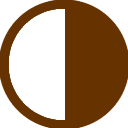
 DE
DE